Best Apps and Games for Slack for remote team building. 1. Codenames 2. Ricotta Trivia 3. Tic-Tac-Toe 4. Rock Paper Scissors 5. Would you rather 6. Chess bot
All work and no play certainly makes us dull, and this is especially true for remote and hybrid teams. Without the fun water cooler moments and non-work banter with our co-workers, work can end up becoming boring and monotonous.
So, how can you make your Slack workspace more fun? The need of the hour is to indulge the teams in social activities at work. And no, boring Zoom meetings in the name of team bonding doesn’t count. We all don’t want that constant Zoom fatigue, after all. It’s got to be something more fun and personalized - especially with new onboards in the team that the team hasn’t met face to face, team bonding can become challenging.
That’s why, we’ve compiled a list of 10 apps and games on Slack that will help you with remote team bonding. These games can be easily found on the Slack Marketplace.
Play the widely-loved card game on Slack. Yes, you heard that right!
To play codenames, simply type "/codenames" and let your team members pick their team of choice, and then you're ready to play just like regular Code Names!
Don’t know what Code Names is? In a nutshell, Codenames is a game of guessing which words in a set are related to one-word clues given by another player. Players split into two teams: red and blue. One player of each team is selected as the team's spymaster; the others are field operatives.
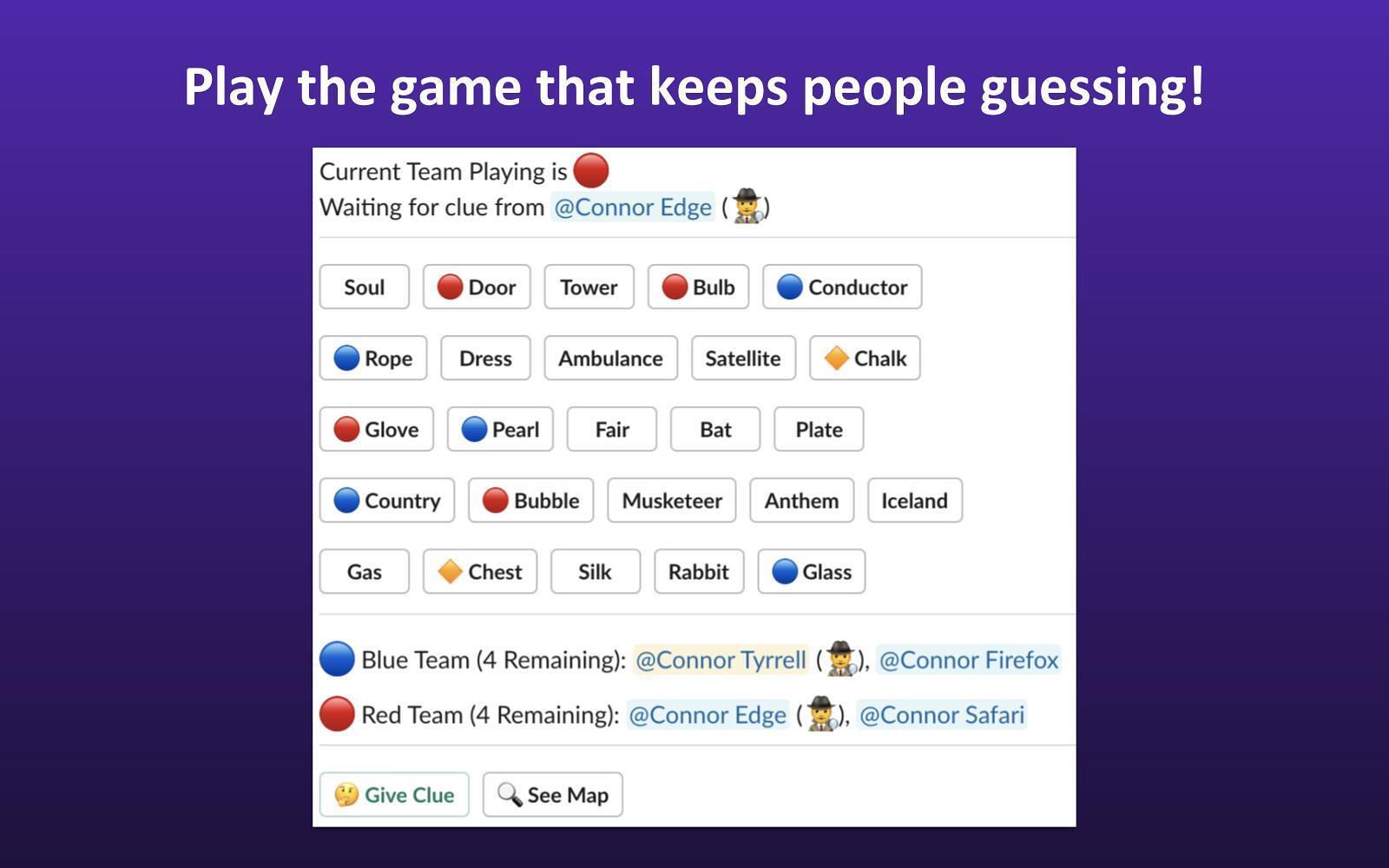
Pro-tip - There is also an ever-growing list of alternative game themes you can play, including "/codenames harry potter" and "/codenames game of thrones”!
This one’s a lotta fun! Ricotta Games & Trivia lets you play asynchronous trivia quizzes, icebreakers and fun social games with your team. To get started, install the Ricotta app and schedule trivia contests of your favourite category like Marvel, Friends, Star Wars etc. to compete with your team. You can choose your preferred start and end time and play whenever you want with a real-time leaderboard.

Read more: How to Set Reminders on Slack
The name says it all, Tic-Tac-Toe is a simple and very engaging (guilty!) Slack game. Simply install the Ricotta Games & Trivia app from the Slack App directory.
Next, type the /tictactoe command in the direct chat channel to get started. Each player gets a turn to select an ‘x’ or ‘o’ and of course, the person who gets three ‘x’s or ‘o’s in a straight line first, wins! Tic Tac Toe works on Slack web or desktop app. Sounds fun, doesn’t it?

Want to have a rock paper scissor face off or want to play the game to settle something? Try the Slack version of Rock paper scissors!
Use /rps to challenge your co-worker to a quick game of rock-paper-scissors in a direct message chat. The winner is declared right after both players make their preferred move.
Pro tip: Try "/rpsls" for some rock-paper-scissors-lizard-Spock!

Read more: 14 Slack channels your team must have!
This is a fun word building game and while it is not an official app on Slack, you can play The Last Letter game on direct message or your team channel.
Wondering how to play the game? It’s pretty simple - The players have to pick a category of their choice. Next, choose a word in the category and take the last letter of that word and make a new word starting with that letter. Repeat.
For example, if one player says Miami, the other player has to name another place using the last letter of the place, that is ‘I’ in this case. The next place can be Istanbul and so on.
You can now play The Last Letter on the Ricotta Games & Trivia app on Slack! Simply install the app and start playing Word Chain. Play with a timer in one go or at your own pace in the async mode with your team. It’s a lot of fun!

This one’s a great way to bond with your team and get a 5-minute break from work. The Ice-breaker games like This or That, How well do you know your co-workers, 2 truths & a lie and Icebreaker questions are absolutely fun! You can also create custom contests for training, onboarding on Ricotta.
Let the co-worker bonding begin!

You can now find even more fun games on Ricotta! Our additions include:
Calling out all the spelling bees! Wordsgame is a fun vocabulary game to test your word-formation skills.
To get started, use the /wordsgame slash command and random letters are generated. Players have to respond in the thread with all the possible words that can be formed with the given letters within 60 seconds. The results are posted at the end of the timer and the person with the maximum words wins.

Word Building a fun word game that you can play with your team in the timed or asynchronous mode. Build as many words as possible with the random letters shown to you. Keep entering the words before time runs out. The person who builds the maximum number of long words wins.

This one’s for all the chess geeks who want to play together on Slack!
Wondering how to play Chess-bot on Slack? Simply install the ChessBot app on Slack, challenge players to a game of chess. The players can choose to accept or deny the Chess challenge. If the challenge is accepted, a chess board appears and you will get notified when it is your turn.
The best part? You can learn from your mistakes with their computer analysis import after your game is over.
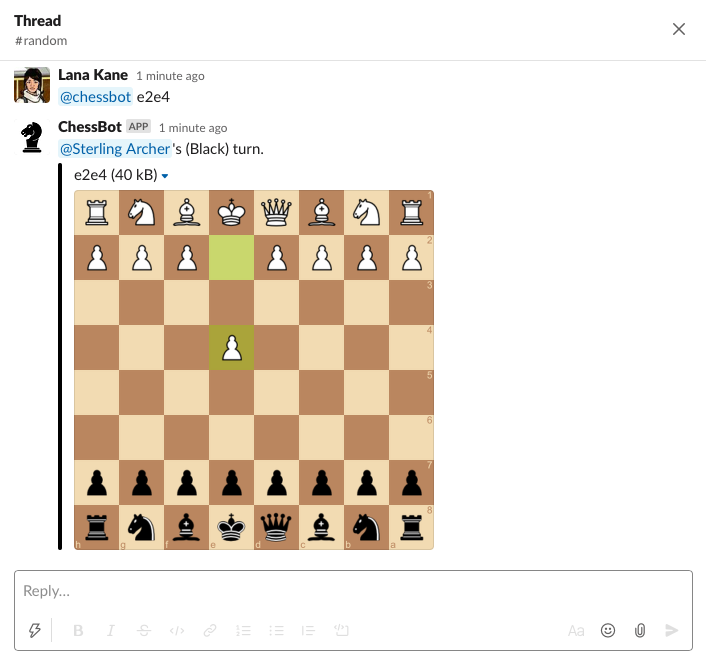
This is a great Slack bot for hybrid teams since it involves playing Ping Pong with your co-workers physically. Simply install the PlayPlay.io app from the Slack app directory.
With this bot, you can challenge a co-worker to a ping-pong match and then track your score and ranking. The bot has many features including leaderboards, seasons, scores, history of matches which are displayed with fun animated GIFs by the pong-bot.
Read more: 35+ Fun Virtual Team Building Activities and Games
Start playing the classic children’s board game with your co-worker in a public or private Slack channel.
Connect 4 is a bot integration on Slack, which needs to be installed as a Connect4Bot from Github. To start the game, simply use the @<bot-name>: start command and the board would appear with circles. The players need to choose a column to try and connect four consecutive circles. The person who links the four circles first, wins the game! You can also play Connect4 at Ricotta Trivia.
Update: You can play Connect4 easily by downloading the Ricotta Games & Trivia app on Slack. It’s a fun way to connect with your colleagues and have fun on a direct chat. Let’s connect4!

This one’s a great pick for discussing each other’s music and well as discovering new music. After all, who doesn’t love to bond over music?
Kasem is pretty straightforward - submit the link of any song (discreetly) using the /kasem-addsong command. Your music is recorded and once someone wants to discover a song, they can simply use the /kasem-getsong command. The bot urges you to listen to the song and try to guess who submitted the song by discussing with your team. The /kasem-reveal command reveals who submitted that song. Easy and fun!


A very interesting game on Slack for language lovers. Install the Word of the Hour on your Slack workspace and enjoy learning together.
Every hour, a new word is shown with their translation in different languages. You can use this to learn new words with your team for added motivation and practice!
Use these commands to get started:
/getword : Shows the current word of the hour
/getword help : Shows a list of all the commands
/getword channel : Shows the current word of the hour visible to the entire channel
/getword <language> : Shows previous words in the language

Read more: 8 Fun Online Zoom Games to Play with your Coworkers
A fun Slack game that helps people bond with their co-workers better. In this game, you need to guess the person through their profile picture.
Simply download the Plop bot and send a direct message to play to the bot. When the game starts, you will start seeing the profile pictures of your co-workers, and you must guess who it is.
You can also ask for a hint from the bot, and you will be given 4 multiple choice options to choose from. This is a great way for new employees to get to know each other, especially for remote teams.
Story Building is a collaborative and interactive game for teams that involves building a story. One player starts the story by entering a sentence or a word, and the team can start responding in the thread by building the story.
Story Building game can be played with both asynchronous and synchronous versions on Ricotta Games & Trivia!

Communicate with your team in a fun way using the /giphy command right on Slack. Respond to your team with a GIF to respond in a fun way and for some added laughs.
Play games with GIPHY like GIF wars with your team.
Read more: How to Use GIPHY on Slack? Install and Send GIFs on Slack!
Yes, we all love GIFs, but what about responding to messages through funny memes? Find and share memes with this meme bot on Slack.
Read more: 100+ funny Zoom memes to beat Zoom meeting blues
We are all hooked on to the new word game, Wordle that has taken the internet by storm. Now, you can play a combination of Wordle, Jotto and Lingo right on Slack.
A game of Word of The Dayis posted daily on Slack on your preferred time. You can play the word game and submit your score. All the scores are displayed on the real-time leaderboard in the Wordlebot.

A very popular word game, now on Slack! Play Hangman with your team asynchronously by selecting your choice of channel, date and time of posting. Guess the word, letter by letter. The person who guesses the word with the least number of incorrect guesses wins!
You can also play Hangman with your own custom word for added fun.

Play fun 90-second games right on Slack. Give your team a quick break and play some games together.

Who doesn’t love everything dogs? Simply enter a Slash command /dogfact to get a fun fact about dogs with Dog Facts.
Snack is a fun app on Slack for some virtual coffee breaks. It matches you with a random co-worker to have a 15-minute virtual coffee session with. Snack is a great way to build new relationships and get to know your team better.

Read more: 5 Creative ways to use Slack for Personal use
Curious about Slack games? We are here to answer your questions!
Yes, of course! These games are widely available on the Slack app directory. Simply head to the directory and search for a game or browse through a pool of fun games like Tic-Tac-Toe, Wordsgame, Giphy, Ricotta Trivia and other water cooler games.
Slack games are basically apps and integrations that you can download from the Slack app store and play on your Slack workspace. These games can be played with your team on Slack channels or as two player games on direct chat. These games help to connect remote teams together and are less time-consuming than virtual team sessions on Zoom. You can also choose to play asynchronously on Slack.
You can play many types of social and fun games like chess, icebreakers, trivia, giphy and polls.
These Slack games are a great way to break the monotony of work and take a 5-minute break to have fun and bond with your team. So, what are you waiting for? Add some amazing virtual games and activities to your Slack workspace!
Yes, you can play Hangman on Slack. Just install the Ricotta Games & Trivia App on your Slack workspace to begin.
Yes, you can play Word of The Day with Ricotta on Slack. A combination of Wordle, Jotto and Lingo to make your team fall in love with word games. The game is posted on your preferred channel and time each day for the entire team to enjoy it together and see scores on a real-time leaderboard.
Play rock-paper-scissors in Slack easily. Challenge another player on direct chat using /rps and make your preferred move. The winner will be declared once both players make their choice of move. To take things up a notch, play Rock Paper Scissors Lizard Spock and experience twice the fun! Download the Ricotta Games & Trivia app to get started.
To play Connect4 on Slack, simply download the Ricotta app from Slack. Play a quick game of Connect4 right on Slack with another player on direct chat. Simply use the command /connect4 to start a quick game with red and blue tiles.
There are a lot of trivia and quiz apps on Slack that let you enjoy trivia quizzes with your team. You can choose asynchronous or timed apps as per your preference. Select a category and schedule quizzes in advance for your team to keep everyone engaged throughout the week.
You can install some social and fun apps like Ricotta to keep your team engaged. Play trivia, icebreakers and word games to build camaraderie and bond better.
These fun Slack games are designed to be fun social activities to turn colleagues into friends. They are super easy to use and are very cost-effective. These Slack apps are absolutely fantastic for remote team bonding and taking a break from work!
Have questions or feedback? Visit our website for more information or reach us at cheese@ricotta.team, and we’d be happy to have a chat!




Try Ricotta Games & Trivia